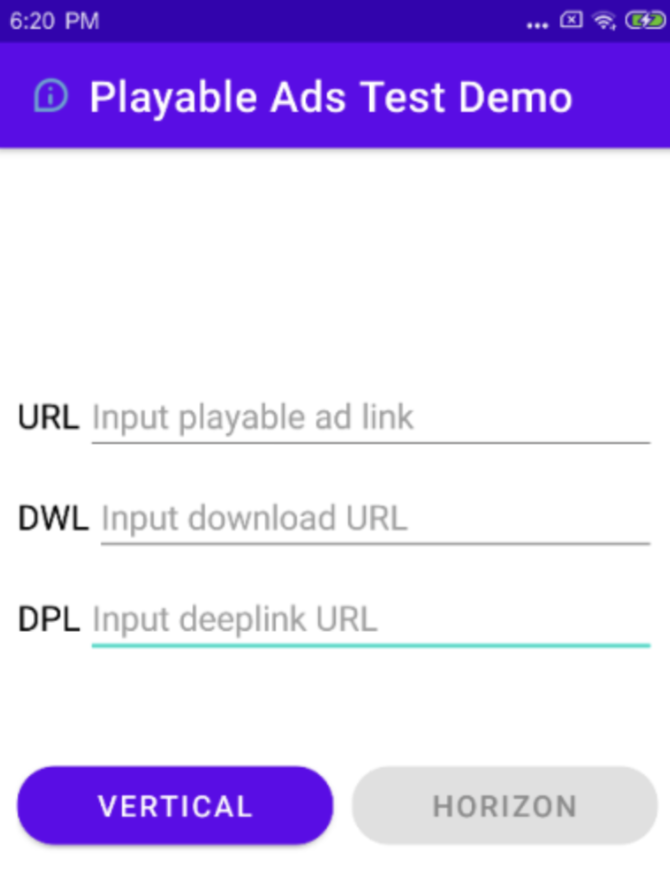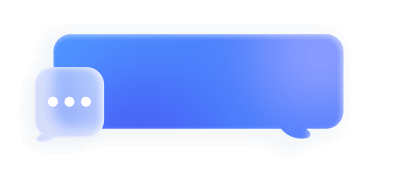Playable ads Operation Guide
1.About playable ads
Playable ads would provide users with a H5 page which users could interact with. After
interacting with the page, users are more likely to install the app.
2.Playable ads set-up process

Step1: Follow the document to develop your playable creatives
Technical document: https://docs.qq.com/doc/DRENxS3F0SUhHWnJD
*If you have playable creatives that can be used in Mintegral, you can use this tool to transform them and use in BIGO Ads: https://docs.google.com/document/d/1Am8r56E17eMhmUT-YvH05LnuwPMmE4skPRO_cpP_YU0/edit?usp=sharing
Step2: Compress your playable creatives into Zip files, one creative should be one individual zip file. Each zip file should be smaller than 5MB.
Step3: Upload playable creatives into your BIGO Ads ad account
1) Contact BIGOAds AM or Sales manager to whitelist playable ads function to your ad account
2) Log in to your ad account, go to “Library”-“Creative”-“Playable Ads”, upload your playable creative zip file
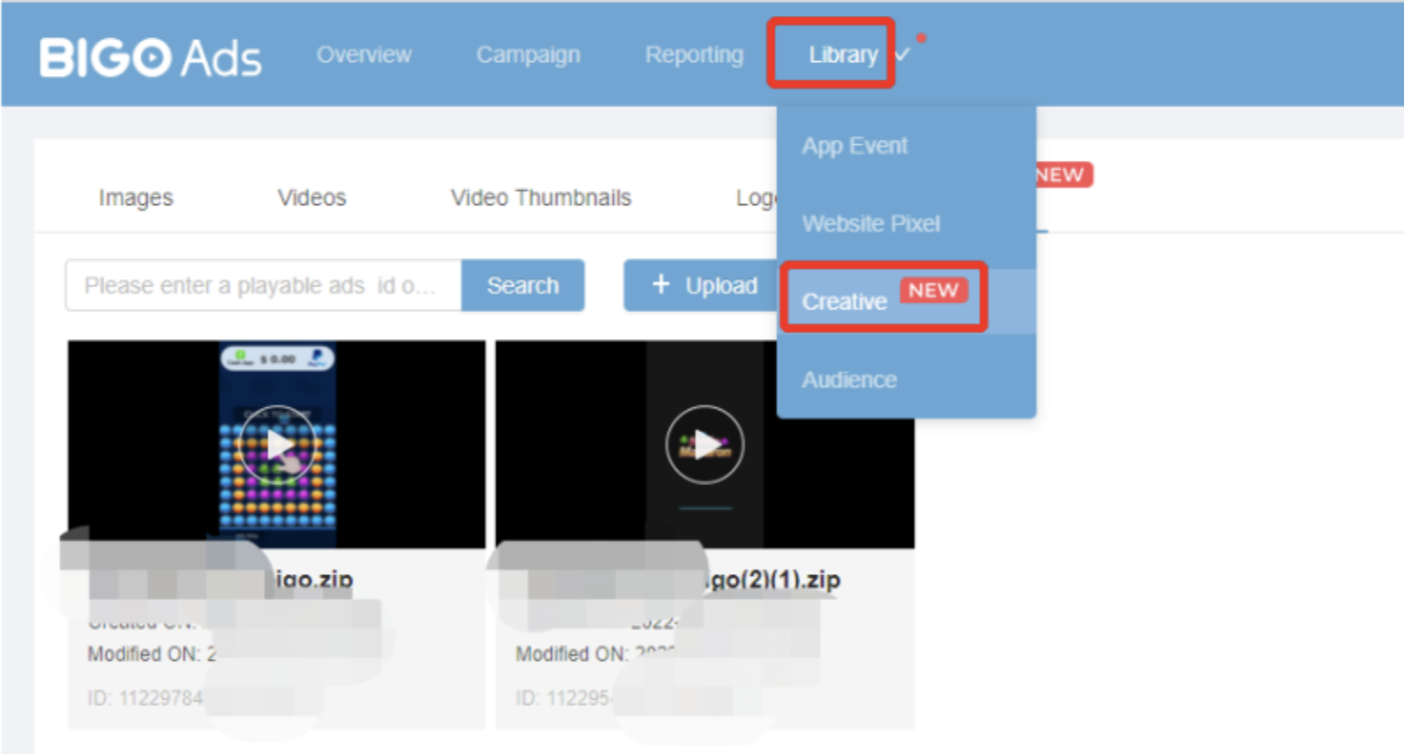
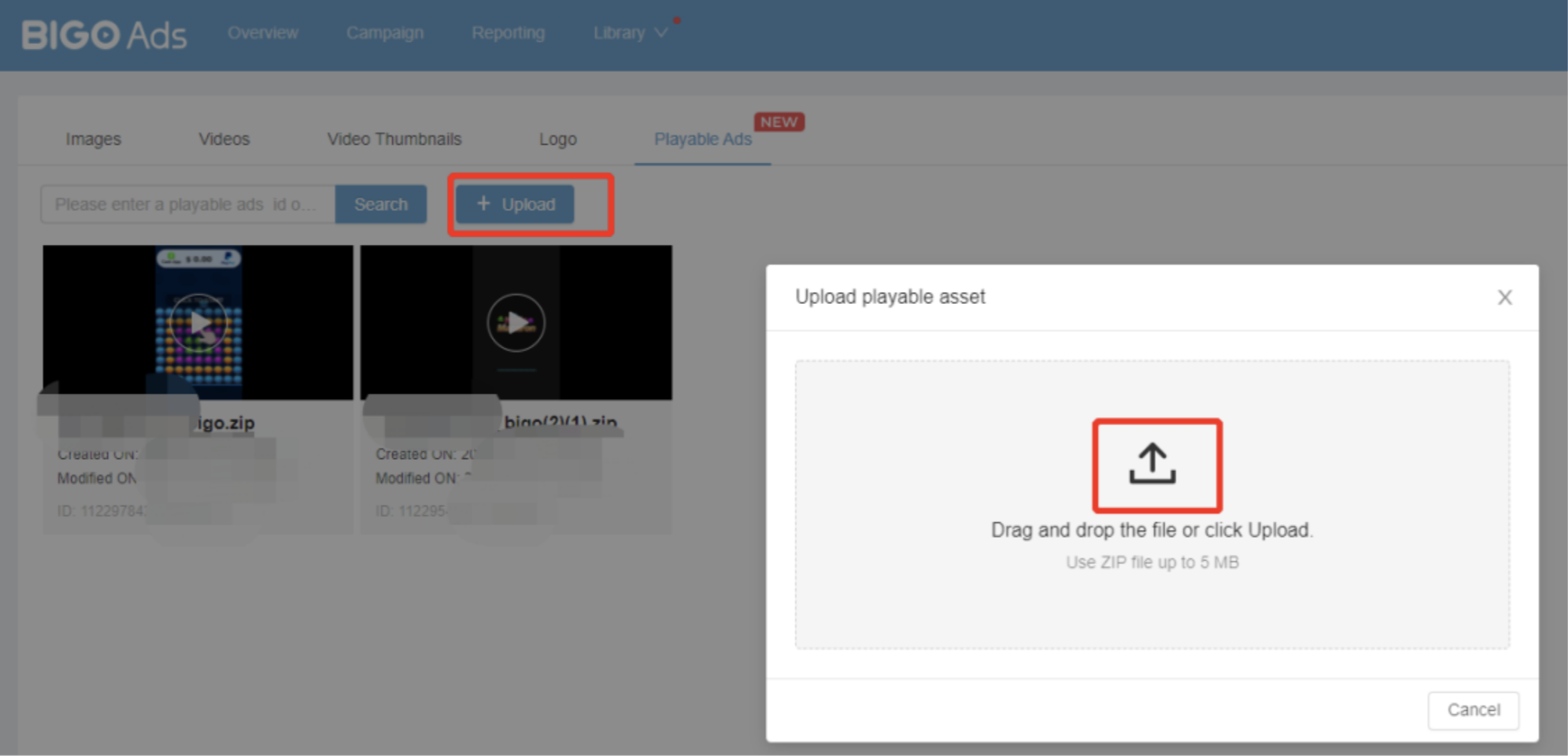
3) After uploading, you could find your playable creatives on the page:
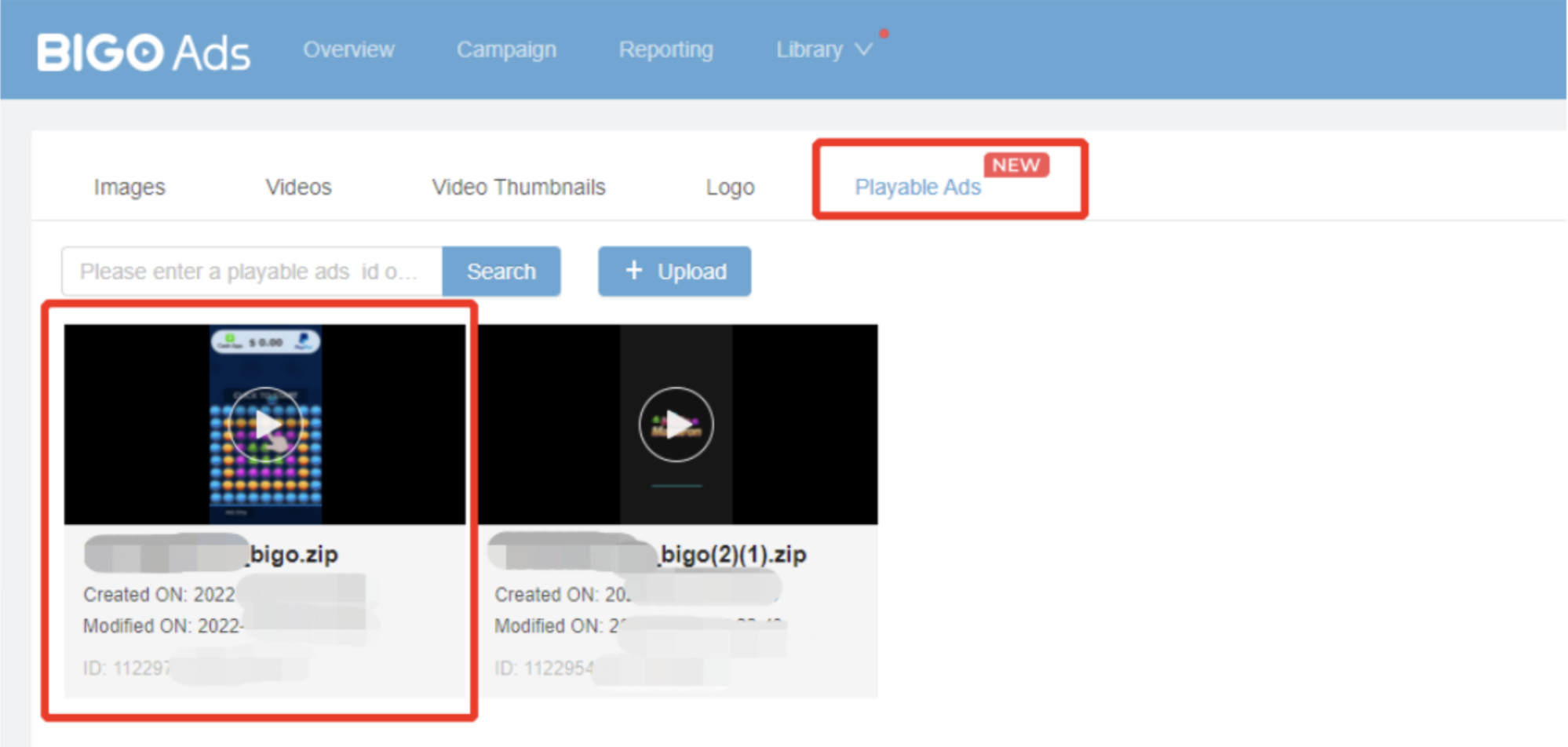
Step4: Create campaigns with playable creatives
1) The process of creating campaign, ad group and ad is the same.
2) When you are creating ads, choose “Horizontal & Square Video” or “Vertical Video”. So far, only video creative could support displaying playable creatives.
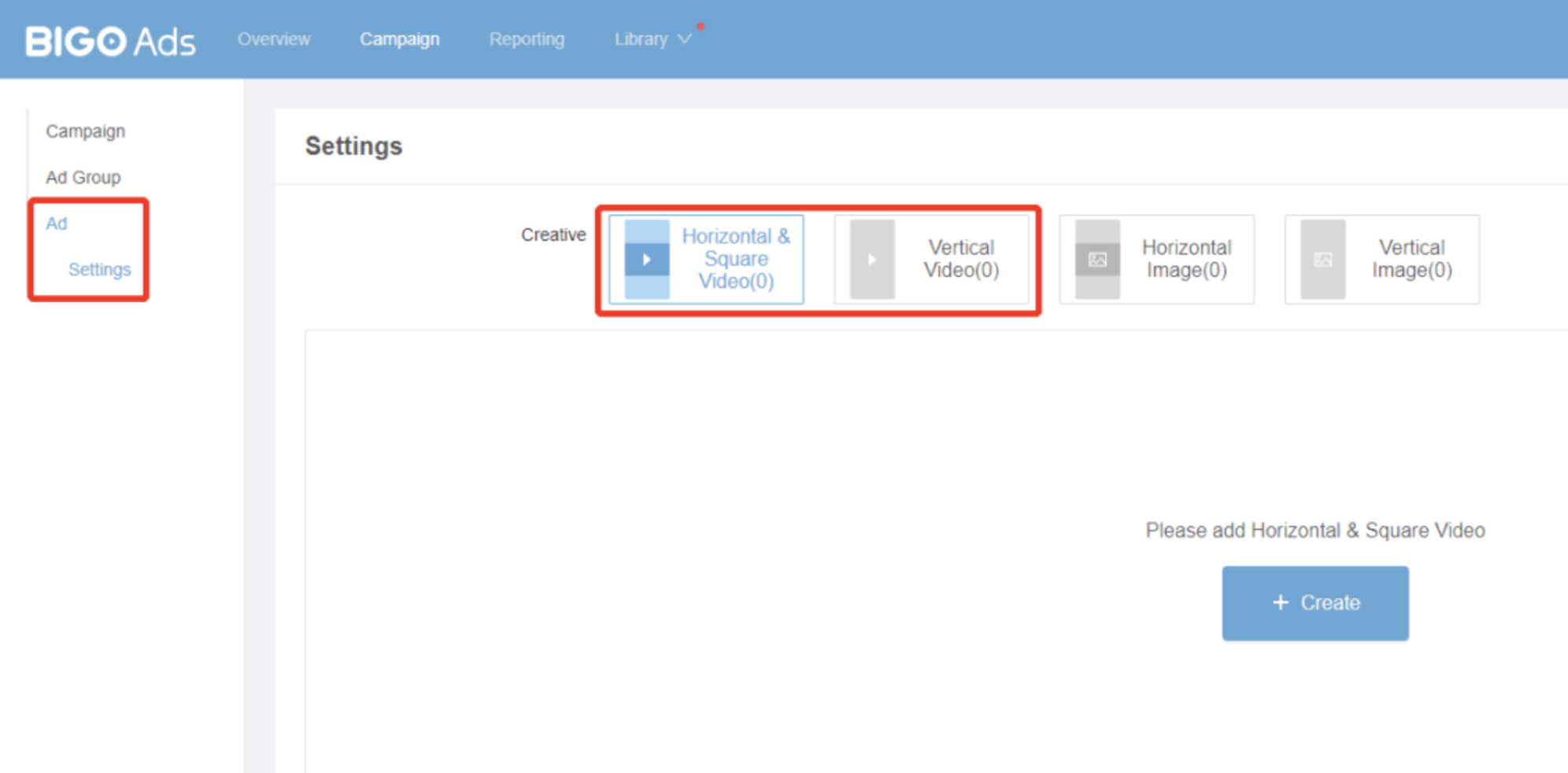
3) Choose “Add from Library” under “Playable Ads”, fill in all the rest of information and submit.
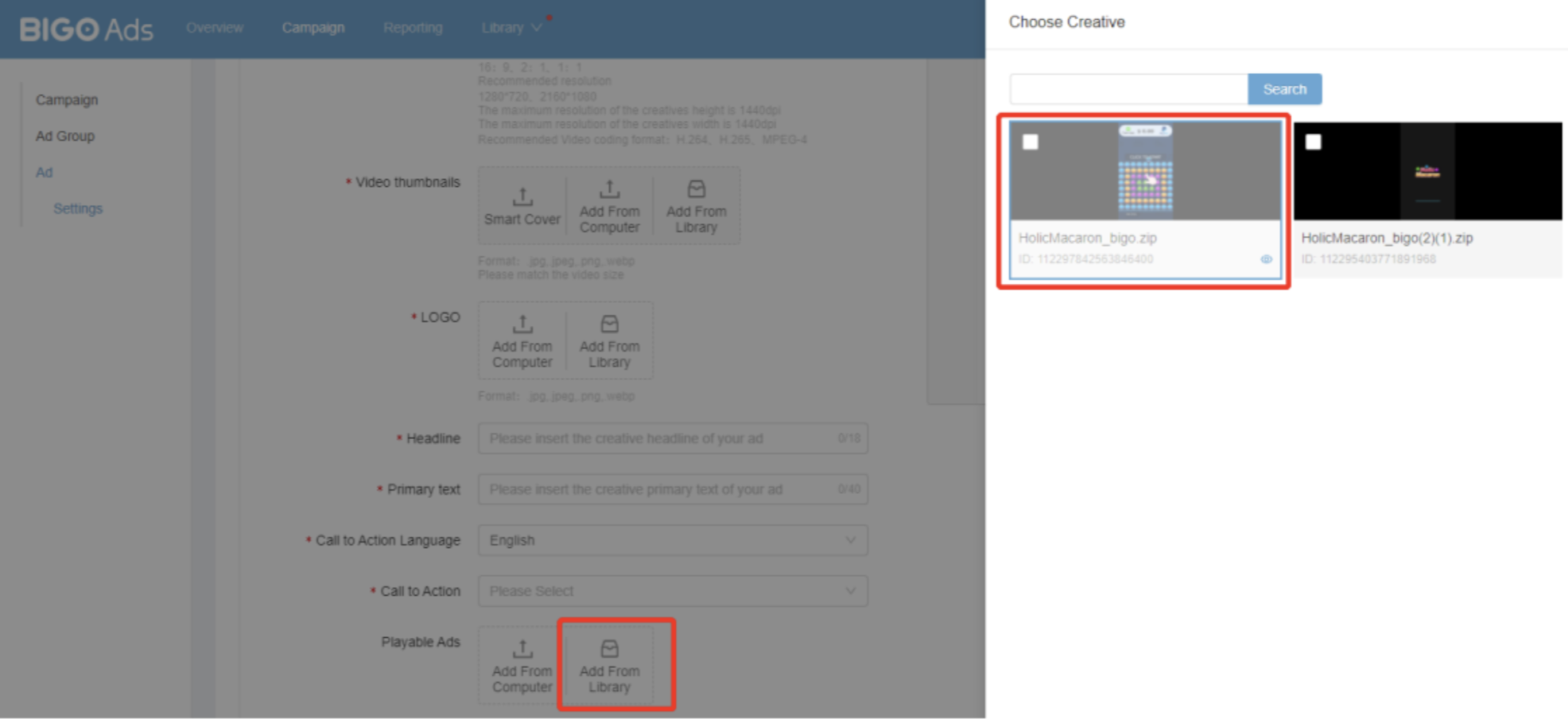
3.Requirements of playable creatives
Please upload the final file to the BIGO Ads platform in Zip format. All materials contained in Zip file shall meet the following requirements before uploading.
1) All playable creative materials must be uploaded in Zip format.
2) Zip file size must be less than 5 MB (after compressed).
3) The main html file in the first-level directory must be named as index.html.
4) The call to action must be integrated.
5) The first level directory must contain the config.json file.
a. It contains the orientation information, indicating the horizontal and vertical screen adaptation of the playble ad.
b. Orientation values include 0 (horizontal or vertical), 1 (vertical only) and 2 (horizontal only).
6) Playable ad must be able to support multiple types of devices.
7) Playable ad must not be in mraid.js format.
8) Avoid loading resources dynamically (don't include dynamically spliced dependency paths).
9) If you cannot avoid it, please pack the all materials except config.json into HTML to inline all resources such as JS, CSS, img, etc. There should be only one HTML file and config.json file after decompressing the final Zip file.
10) The HTML5 material of playable ad must not contain any JS redirect.
11) Playable creative must not initiate any HTTP requests.
4.How to test playable creatives
Get the testing tool for Android devices, and click to download the APK package
Steps:
1) Download and install the testing .apk
http://gdl.news-cdn.site/as/web-source/4h8/2MX9uq.apk
2) Open the apk app, click on Playable Ads Test Demo
3) Enter the playable ad link and promotion address